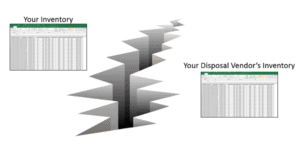Inventory discrepancies that happen during the IT asset disposition (ITAD) phase of the lifecycle represent the ITAD Reporting Gap. To effectively manage and mitigate the risk of the gap, IT asset management (ITAM) must first be able to measure it.
Asset databases require each asset to have a status. In ServiceNow, hardware asset status is specified in the State field. Depending on the State, there may be a Substate. The Substate could be Disposed, Donated, for a Retired asset.
There are a total of eight out-of-the-box (OTB) asset States in ServiceNow:
- On order
- In stock
- In transit
- In use
- Consumed
- In maintenance
- Retired
- Missing
To have an accurate picture, it is necessary to include the asset Substate. ServiceNow includes a total of 24 OTB asset States and Substates:
- On order
- In stock: Available
- In stock: Reserved
- In stock: Defective
- In stock: Pending repair
- In stock: Pending install
- In stock: Pending disposal
- In stock: Pending transfer
- In stock: Pre-allocated
- In transit: Available
- In transit: Reserved
- In transit: Defective
- In transit: Pending install
- In transit: Pending disposal
- In transit: Pre-allocated
- In use
- Consumed
- In maintenance g
- Retired: Disposed
- Retired: Sold
- Retired: Donated
- Retired: Vendor credit
- Missing: Lost
- Missing: Stolen
When an asset is shipped to a disposal vendor, it should be marked “In transit: Pending disposal” until it has been verified that an ITAD vendor has the asset. Only after the asset has been verified received by the disposal vendor should the asset State be updated to “Retired: Disposed.”
The ITAD Reporting Gap is the difference between “In transit: Pending disposal” and “Retired: Disposed.” Said another way, the IT Reporting Gap is what is missing.
Without hard, verifiable evidence (e.g., matching serial number and/or disposal tag), the disposal vendor will not accept responsibility, and that asset should be considered “Missing: Lost” unless or until the asset has been found.
ITAD data must be integrated into your asset database to measure and manage the ITAD Reporting Gap effectively. This can be done manually or automated with an app.
The Veridy for ServiceNow App is an easy and effective way to integrate ITAD data into ServiceNow. Veridy enables ITAM to update the status of assets effortlessly, and automatically uncover the ITAD Reporting Gap so it can be managed.
To download the Veridy app or learn more about the ITAD Reporting Gap, please visit www.retire-it.com/close-the-gap/